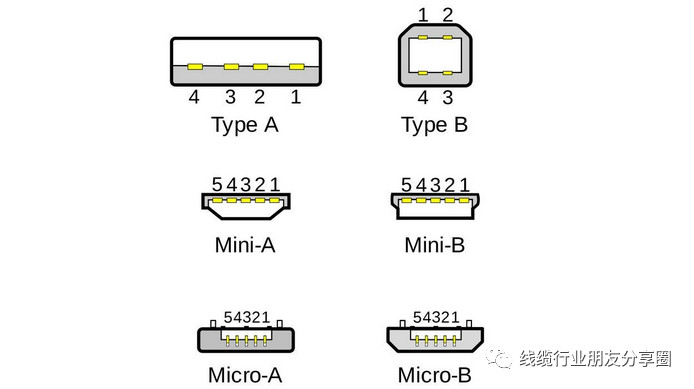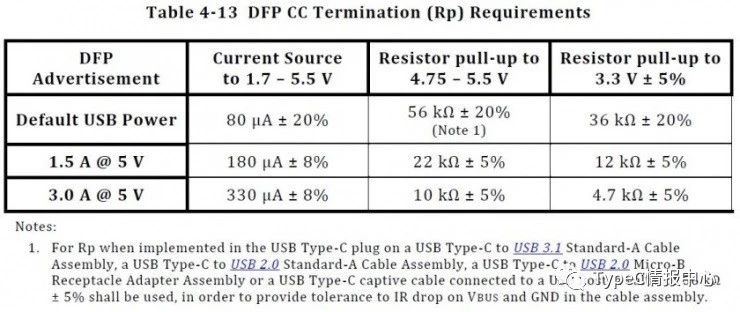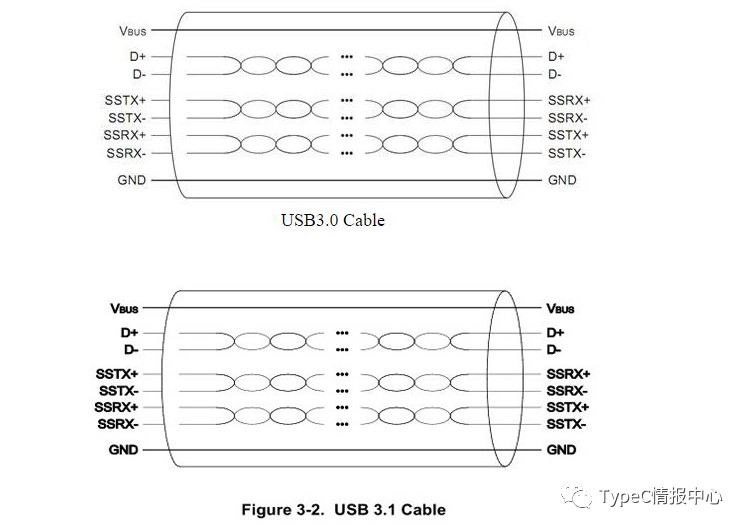USB cables
USB, abbreviation of Universal Serial BUS, is an external bus standard, used to regulate the connection and communication between computers and external devices. It is an interface technology used in the PC field.
USB has the advantages of fast transmission speed (USB1.1 is 12Mbps,USB2.0 is 480Mbps,USB3.0 is 5Gbps,USB3.1 is 10Gbps,USB3.2 is 20Gbps),USB cable is easy to use, support hot swap, flexible connection, independent power supply, etc. It can connect mouse, keyboard, printer, scanner, camera, flash disk, MP3 player, mobile phone, digital camera, mobile hard disk, external optical floppy drive, USB card, ADSL Modem, CableModem, and almost all external devices.
Meaning of USB 1.0/2.0/3.0
USB 1.0/1.1
USB Implement Forum (USB Implement Forum) is first put forward in 1995 by seven companies including Intel, IBM, Compaq, Microsoft, NEC, Digital, North Telecom, etc. The USBIF formally proposed the USB1.0 specification in January 1996, with a bandwidth of 1.5Mbps. However, because at that time support USB peripheral devices are few, so the host board business does not put the USB Port directly designed on the host board.
USB 2.0
The USB2.0 specification was jointly developed and published by Compaq, Hewlett Packard, Intel, Lucent, Microsoft, NEC, and Philips. The specification increases the data transfer speed of peripheral devices to 480Mbps, which is 40 times faster than USB 1.1 devices. The USB 2.0 standard, established in 2000, is the real USB 2.0. It is called the High speed version of USB 2.0, with a theoretical transmission speed of 480 Mbps.
USB 3.0
USB3.0 is the latest USB specification, which was initiated by Intel and other companies. The maximum transmission bandwidth of USB3.0 is up to 5.0Gbps (640MB/s). Usb 3.0 introduces full-duplex data transmission. USB 3.0 allows synchronous and full speed read and write operations.
USB Type A: This standard is generally applicable to personal computers, PCS, is the most widely used interface standard
USB Type B: Generally used for connecting 3.5-inch portable hard disks, printers, and monitors
Mini-USB: Generally used for digital cameras, digital camcorders, measuring instruments and mobile hard disks and other mobile devices
Micro USB: Micro USB port, suitable for mobile devices
In the early smart phone era, we used the Micro-USB interface based on USB 2.0 most, that is, the USB data cable interface of mobile phone. Now, they have started to enter the TYPE-C interface mode. If there are higher data transmission requirements, they must be switched to version 3.2 or above, especially in the modern age when the physical interface specifications are updated. With USB-C, the goal is to dominate the world. Before Thunderbolt™ on the high speed, and more recently with the USB4, the goal is to dominate the world from the low end to the high end. The Thunderbolt™ interface, which was previously limited by INTEL’s patent fees, is now free to license, which will help expand the market for its interface. Intel has announced a free license for the Thunderbolt™ interface! Maybe Thunderbolt 3 spring is coming in 2018! A wide variety of ports can be replaced by USB Type C ports that support Thunderbolt 3.
 USB Type-C has the following features
USB Type-C has the following features
It is compatible with the connection specifications of past USB 2.0, 3.0 and future USB specifications, supports 10,000 plugging and unplugging, and supports charging of 3C products (if the function of high current formulated by USB 3.1PD is needed, it is necessary to use Type C and special wire. The original Type A/B can not be achieved), the USB interface (Type A, B, etc.) that people talk about in daily life and the USB Type C interface that will be universal in the future belong to the physical specifications of the interface, and USB2.0, USB3.0, USB3.1, etc., are related communication protocols.
USB Type-C This is the USB association’s new connector specification, USB Type-C because it is published with USB3.1, so many people are mistaken for USB Type-C 3.1 must use the wire connection of USB Type-C, can reach the performance of 10Gb/s, Some people write USB Type-C as USB3.1 Type-C, which is not correct.
The same number of connection lines can be used in USB3.0 and USB3.1, so the same 10Gb/s performance can be achieved using USB3.0 transmission lines. Let’s take a look at the following specification:
Of course, the faster the speed of the wire quality requirements are higher, when you use USB3.1 products, please try to use the wire provided by a larger manufacturer, to avoid the use of poor quality wire, resulting in performance can not improve the situation, Especially some fully functional HUB products (Dongguan Jingda Electronics Co.,Ltd. )
https://www.jd-cables.com.
3.1 specifications of GEN2 high-speed wire can be recommended for use, of course, more can refer to our supply chain information: High frequency wire production supply chain 】),USB Type-C connector (connector) can also be used in USB3.0,USB 2.0 connection transmission, has been used in many products, such as mobile phones, tablets, etc.
Post time: Apr-17-2023